for me it is working 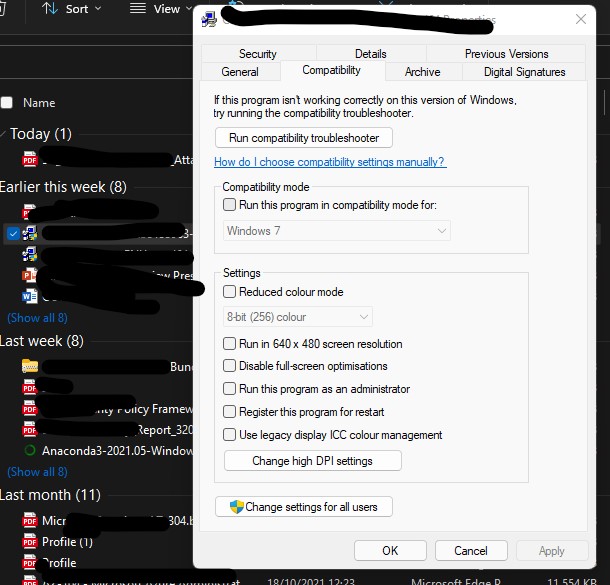
compatability mode not found in win 11
I recently "upgraded" to win 11. now some of my games won't work and i can not find the compatabilty mode setting to change which version of windows to run the game under.
what can be done to fix this???? I have tried the right click on executable and click properties like i always did in win 10, but the option of changing compatability mode is not an option in win11.
Windows 10 Compatibility
10 answers
Sort by: Most helpful
-
 Oscar Maqueda 611 Reputation points Microsoft Employee
Oscar Maqueda 611 Reputation points Microsoft Employee2021-11-07T13:11:30.64+00:00 -
 Limitless Technology 39,861 Reputation points
Limitless Technology 39,861 Reputation points2021-11-09T10:01:12.123+00:00 Hi there,
Is this specific or single app or for all games, you cannot find the compatibility mode setting?
Right-click on the EXE file and open Properties. Next, move to the “Compatibility” tab, and enable the checkbox for “Run this program in compatibility mode for”.
First, try running the compatibility troubleshooter:
In the search box on the taskbar, type the name of the program or app you want to troubleshoot.
Select and hold (or right-click) it, and then select Open file location.
Select and hold (or right-click) the program file, select Properties, and then select the Compatibility tab.
Select Run compatibility troubleshooter
--If the reply is helpful, please Upvote and Accept it as an answer--
-
Ryan Jones 11 Reputation points
2022-06-04T17:35:35.157+00:00 I also have this same issue. I even managed to download the local group policy editor and when I disable hiding the compatibility tab it still doesn't appear.
-
Mateo Huerta 0 Reputation points
2023-03-30T02:17:29.89+00:00 I'm having the same problem, and the tab for compatibility is gone windows 11 doesn't have the compatibility tab anymore, SteamVR doesn't work anymore
-
Ken Fowler 5 Reputation points
2024-11-19T06:44:44.4+00:00 For me, none of the above suggestions were successful. I realize that they were from 1 to 3 years ago and I think Microsoft has "fixed" compatibility with an update and by removing the Troubleshooters in 2024.
The properties>Security tab of the Setup.exe I'm having trouble with show that I have Full Control of the file as Administrator. And it doesn't matter whether I click on another file before selecting setup.exe.
I went through the exercise of modifying the Group Policies regarding Compatibility without success.
And it seems that the suppression of the Compatibility Tab is only enforced for certain files, suggesting that Windows has a database to blacklist them. One year ago, on another Windows 11 computer, I was able to run setup.exe in compatibility mode for Win XP, SP3 and the install was successful. Now, on that same computer, the compatibility tab is missing.
I hope that Microsoft can be persuaded to rescind their policy. If not, installation and use of the Microsoft Visual Basic Development System for Visual Basic 6.0 comes to an end.
Ken Fowler
