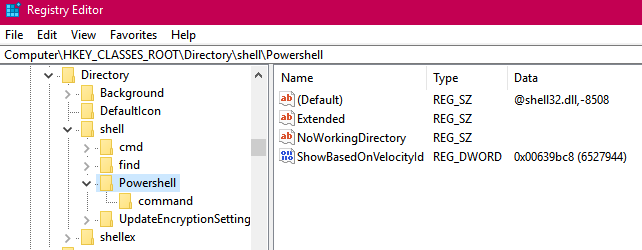Well, I've got very similar registry keys in a fairly clean install of Win 10, v1703 (Creators Update). This leads me to believe you are fairly normal in that regard. However, Autoruns does not show it is a startup item...
(1) Are you sure CCleaner is saying that it runs at startup? I would take Autoruns to see whether that is verified. Let me know, if you are confused installing it...
https://technet.microsoft.com/en-us/sysinternals/bb963902.aspx?f=255&MSPPError=-2147217396
Autoruns for Windows v13.71
(2) I'm not absolutely positive, but I think "***powershell.exe -noexit -command Set-Location '%V'"***is just opening a PowerShell prompt at a directory that is passed to it. The prompt will stay open, due to "-noexit". Do you see that at startup?
EDIT: This is what that does: Hold SHIFT, & R-Clk any folder in File Explorer...