Troubleshoot ExpressRoute connection issues
- 4 minutes
As an Azure network engineer supporting an ExpressRoute deployment, you have to diagnose and resolve any ExpressRoute connection issues that arise.
At the highest level, there are three main ExpressRoute routing domains. You should consider each area when trying to resolve an issue.
- The Azure network (blue cloud)
- The Internet or WAN (green cloud)
- The Corporate Network (orange cloud)

Troubleshooting
Given the number of network components, a step-by-step process is more effective than random testing. Ensure your expectations are reasonable. Start at the edge of the network. Create a diagram. Keep an open mind and verify all assumptions. For more suggestions, consult the troubleshooting reference.
Verify the circuit and provider status
For an ExpressRoute circuit to be operational, the Microsoft Circuit status must be Enabled. Also, the Provider status must be Provisioned.
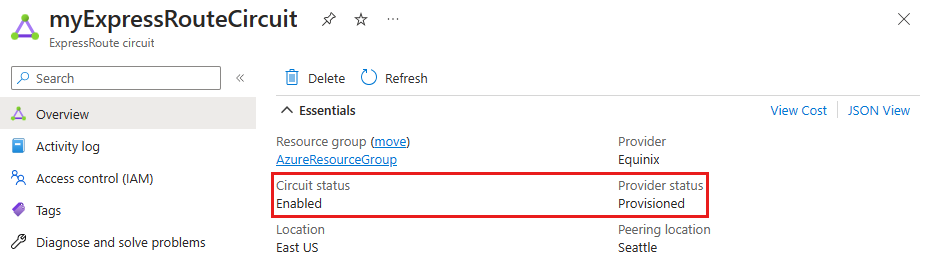
Verify the peering
Each ExpressRoute circuit can have: an Azure private peering, an Azure public peering, and/or a Microsoft peering. For success, the peering status should be provisioned.

Get support help
The Azure portal has information on configuring and troubleshooting ExpressRoute connections. The support wizard can identify and provide troubleshooting steps.

When you need assistance from Microsoft or from an ExpressRoute partner, you must provide the ExoressRoute Service Key. The Service Key uniquely identifies your circuit.
Tip
Learn more about ExpressRoute troubleshooting in the Troubleshoot virtual network connectivity in Microsoft Azure module.