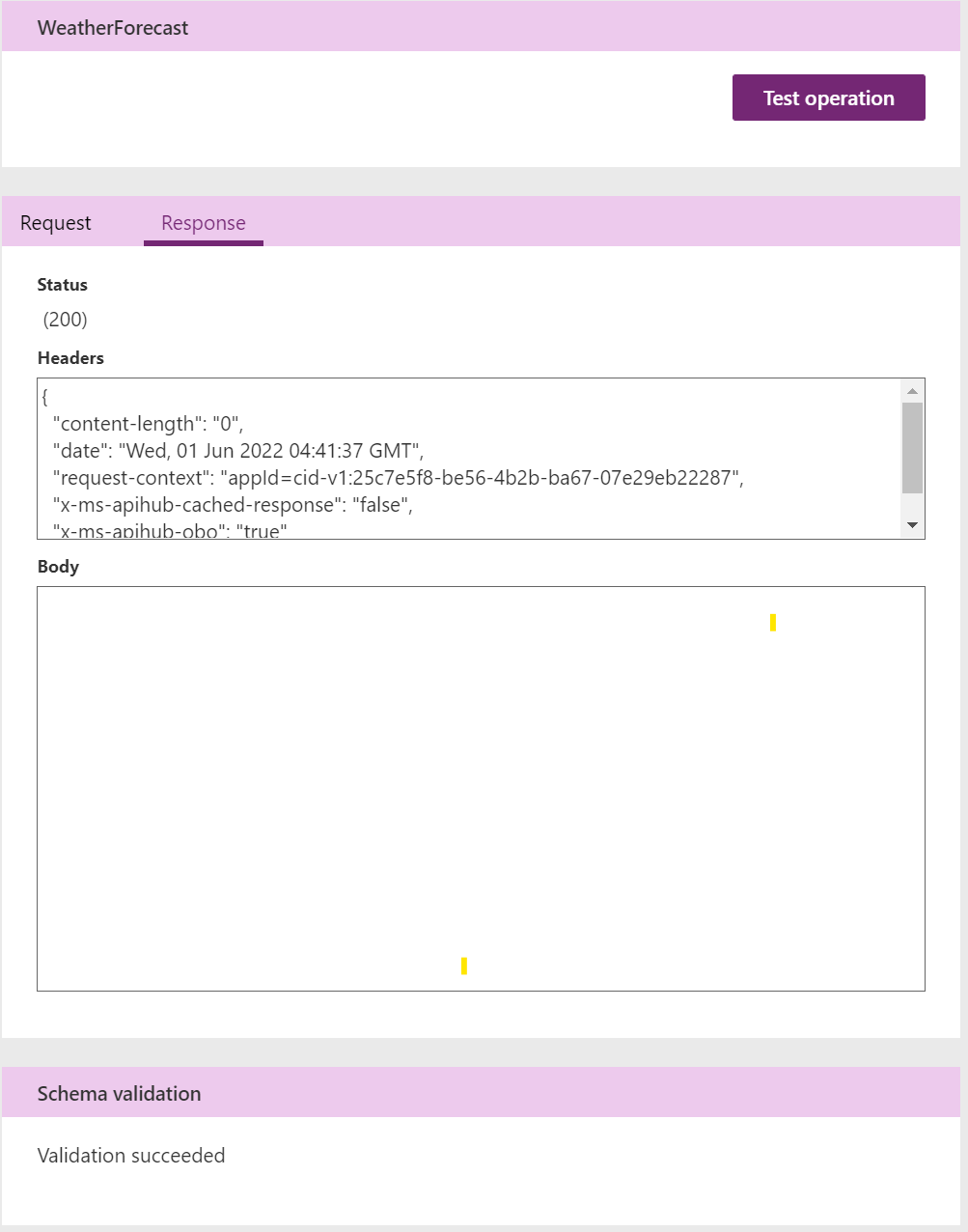I’m going through the wizard to create a custom connector in Power Apps to call a simple Get operation in Azure APIM. I can call the API fine using Postman, Fiddler and CURL. However, when I try to test the connector using the test tab I’m getting a 200 OK but the response body is empty:
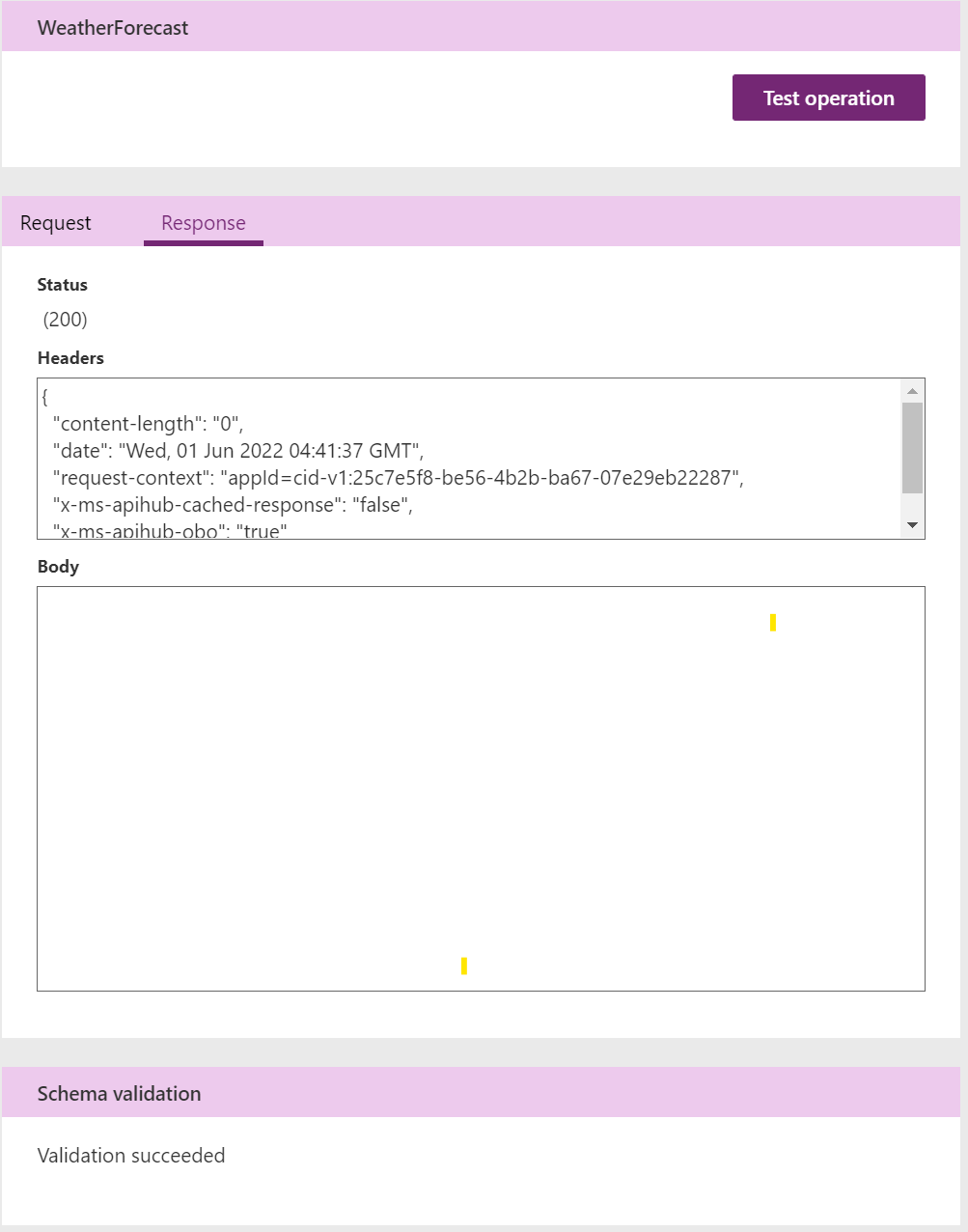
It’s worth mentioning that this issue, with empty response body, occurs only for APIs in Azure APIM. If I hit the backend API, hosted in Azure App Service, without going through Azure APIM I’m receiving a response body. I have tested with other public APIs on the internet which works fine as well. The problem with empty response seems to have something to do with the integration between Power Apps and Azure APIM.
Any assistance is highly appreciated.