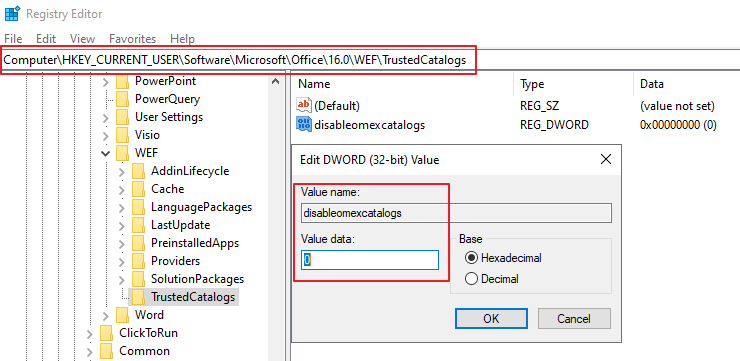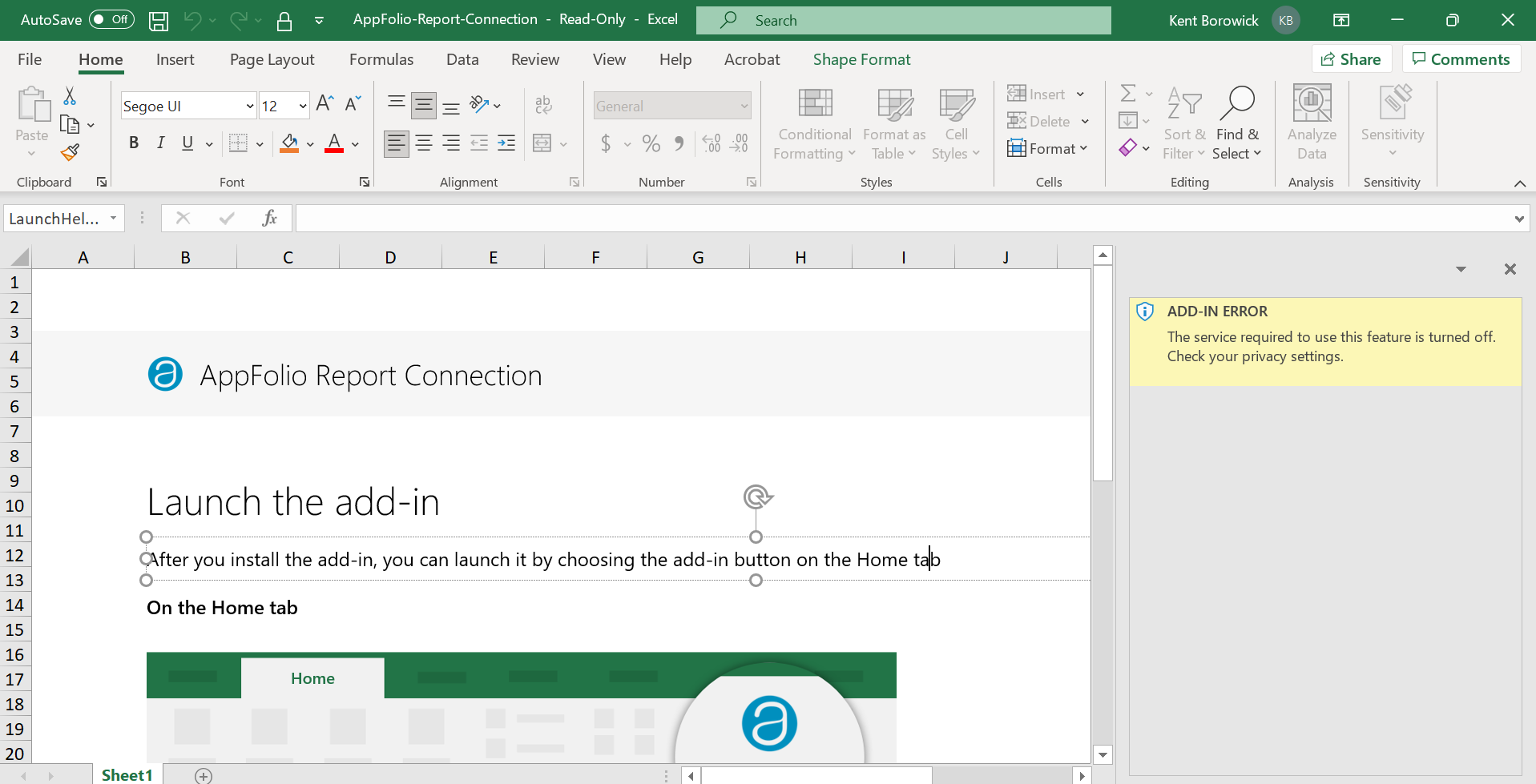Hi @Erik Metzler ,
Welcome to Q&A forum!
Are you currently deploying the Excel add-in centrally to users?
If so, per my research, not assigning an Exchange mailbox to the user may cause this issue.
Please download the Compatibility Checker and run the following steps, it will help provide more details about the exact issue.
- Start an elevated PowerShell.exe window.
- Run the following command:
Import-Module O365CompatibilityChecker - Run the Invoke-CompatabilityCheck command:
Invoke-CompatibilityCheck
This command prompts you for TenantDomain (for example, TailspinToysIncorporated.onmicrosoft.com) and TenantAdmin credentials (use your global admin credentials), and then requests consent.
For more details, please refer to: Determine if Centralized Deployment of add-ins works for your organization.
Any misunderstandings, please let me know.
If an Answer is helpful, please click "Accept Answer" and upvote it.
Note: Please follow the steps in our documentation to enable e-mail notifications if you want to receive the related email notification for this thread.