Greetings,
I need help with an issue I’ve been experiencing for the past month. Below is a short description of the problem:
I regularly install Windows updates, and about a month ago I encountered an issue with installing the SQL Server update (KB5046861). The update downloads and attempts to install, but ultimately fails.

I searched various forums and discovered that the issue appears to be related to an instance called TEW_SQLEXPRESS. Since I’m not an IT technician, I made the mistake of going into the registry to investigate. I found that this SQL instance was tied to software I had previously installed on an external hard drive, which I later deleted. However, as noted on the forums, the registry keys were not removed.
So off course I found the registry --> Computer\HKEY_LOCAL_MACHINE\SOFTWARE\Microsoft\Microsoft SQL Server\MSSQL16.TEW_SQLEXPRESS
Then, unfortunately, I deleted any keys that referenced the now non-existent drive (e.g., G:..., without making a backup). I know this wasn’t the best idea, but I assumed it wouldn’t cause harm since the SQL Server was no longer functional anyway. I left the rest of the registry keys intact and still have the ones listed in the file path above.
Here’s what I’ve tried so far:
- Installed SSMS to try to connect to TEW_SQLEXPRESS — it failed.
- Installed a new SQL Server Express — this worked and installed new SQL Server Express, but repairing the TEW_SQLEXPRESS still failed.
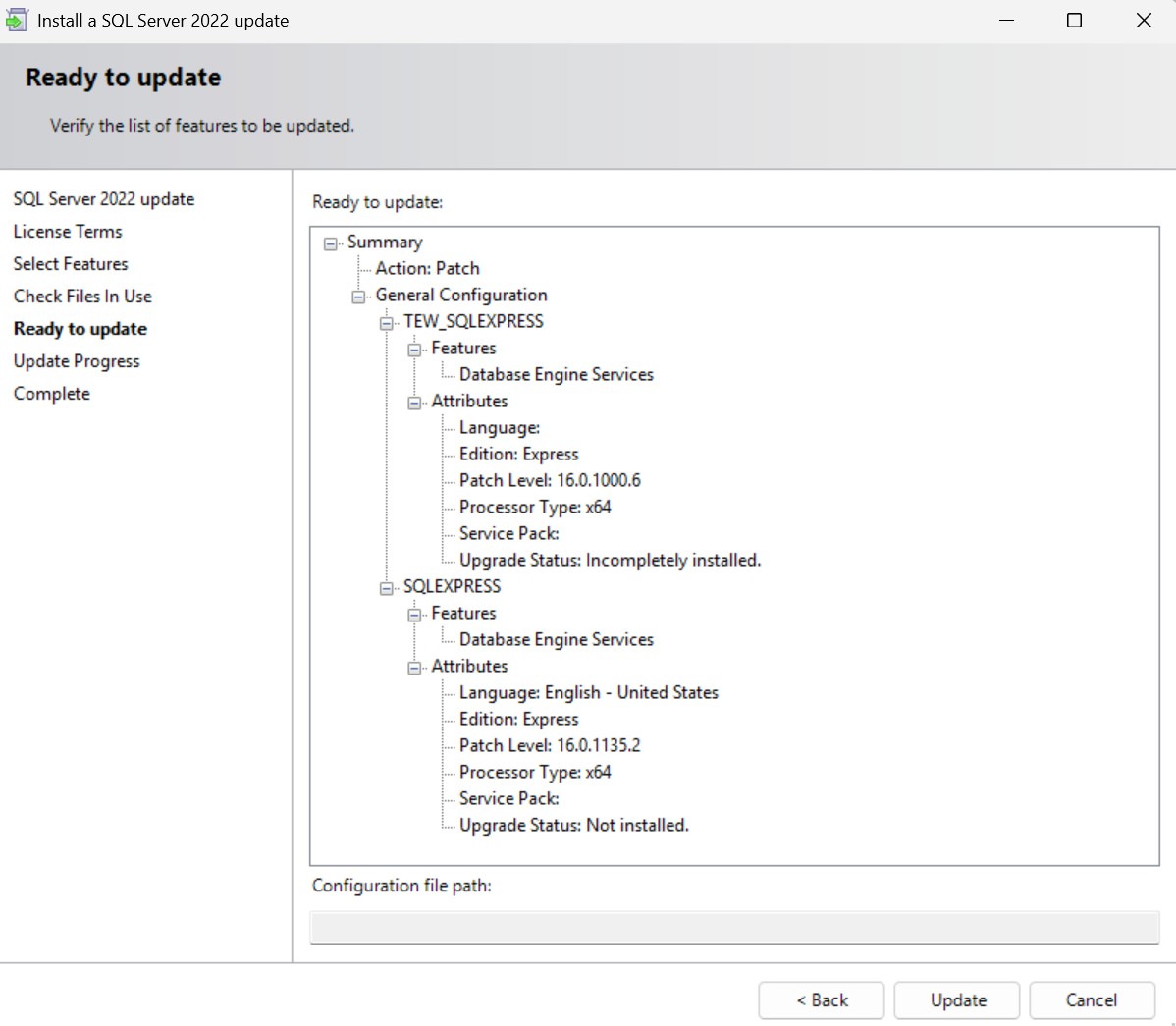
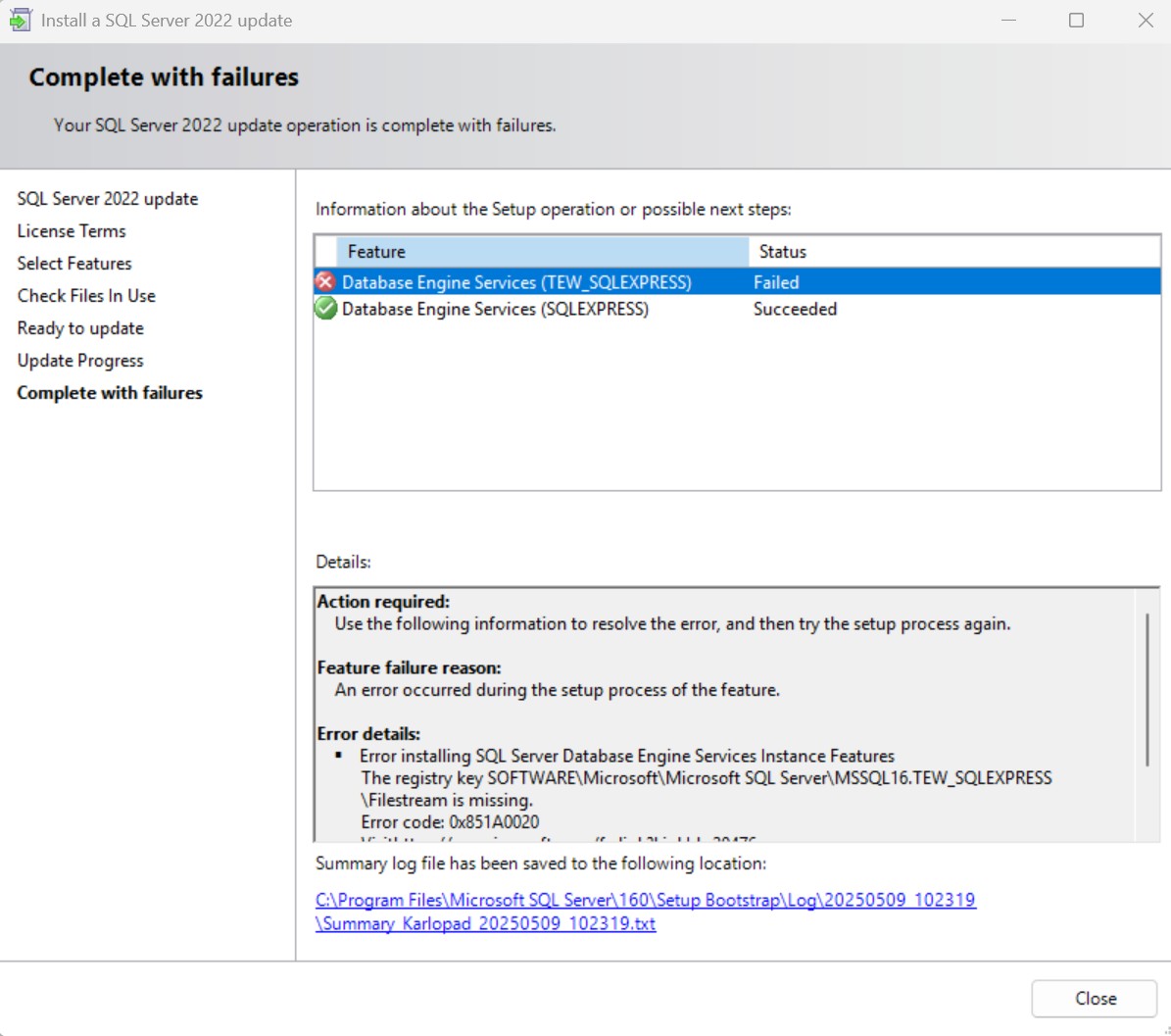
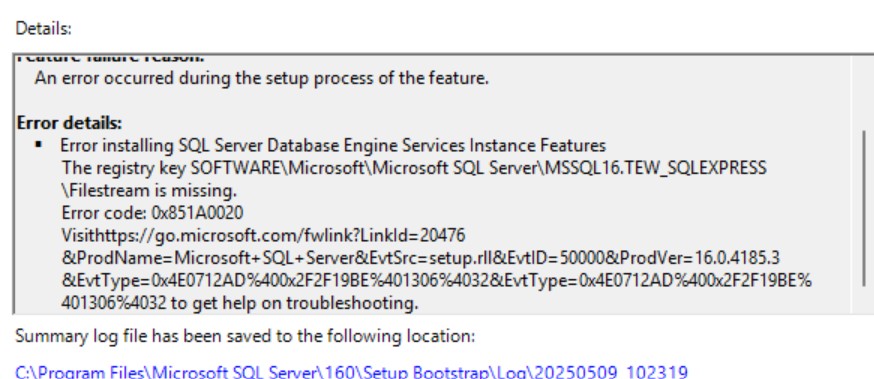
- Attempted to uninstall Microsoft SQL Server 2022 (64-bit) via “Add or Remove Programs,” selecting only the TEW_SQLEXPRESS — the removal failed.
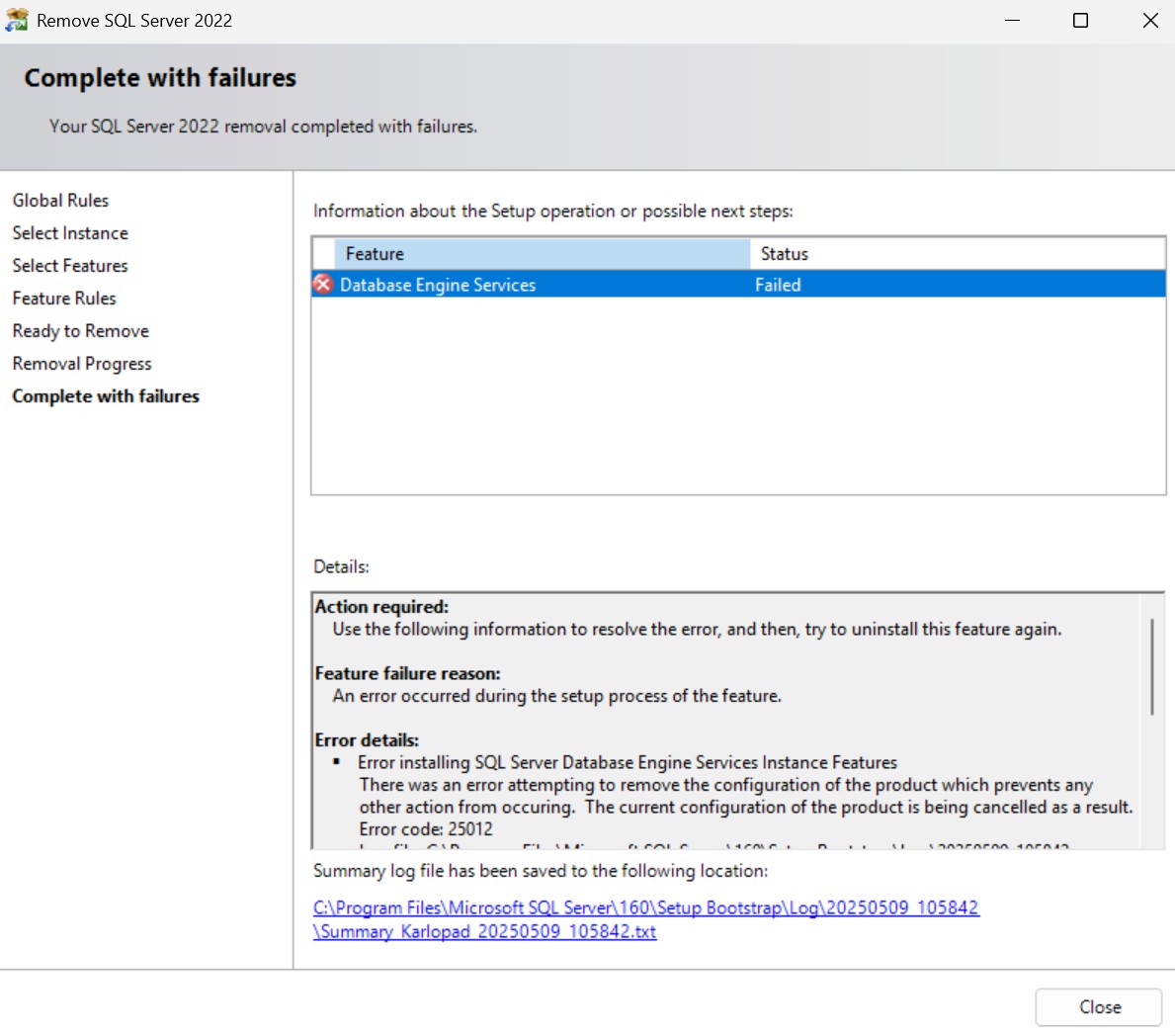
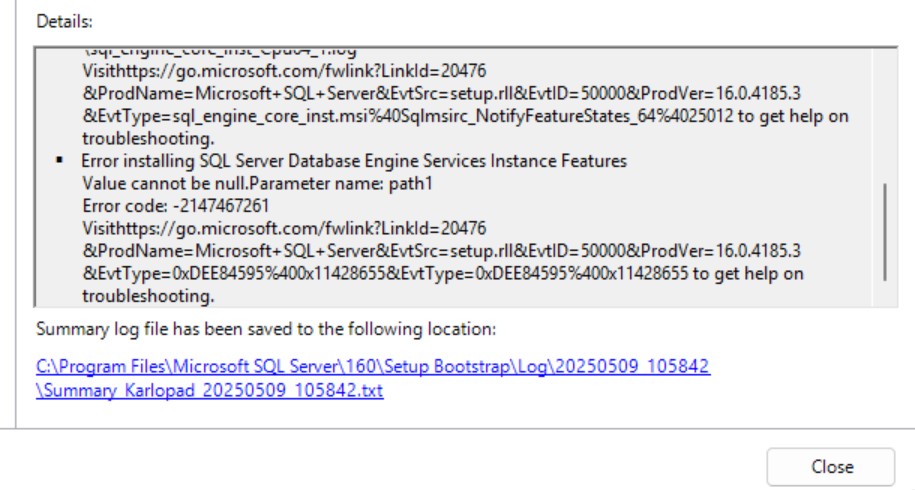
- Tried manually installing the latest cumulative update for SQL Server 2022 (KB5050771) — this also failed.
At this point, I gave up on trying to update SQL Server 2022 RTM GDR (KB5046861) and removing the error from the Windows Update screen.
Here are my questions:
How can I fully remove the TEW_SQLEXPRESS?
Since this server was linked to already uninstalled software, can I safely remove it from the registry and Program files — and if so, how?
How can I find out if this TEW_SQLEXPRESS is perhaps used for something else I have on my PC?
- How can I get the Windows Update for SQL Server 2022 to install successfully?
- Is it worth fixing this, or is it harmless to leave as-is?
Thank you for your help and time.
Best regards
p.s: I am also adding both logs from my tries.
Summary_Karlopad_20250509_105842.txt
Summary_Karlopad_20250509_102319.txt
