Hello!
I am currently creating a flow using the Microsoft Forms connector as a trigger and standard Logic Apps, but it doesn't work. When I opened the Trigger history tab, there were only errors with the code WorkflowAppOAuthTokenFailure.
In API Connections, my connection is authorized and shows a "connected" status.
I don't see any error messages in the associated Application Insights. In Power Automate, my simple flow worked successfully.
A user-assigned managed identity was used with this logic apps resource. I set a key-value (AZURE_CLIENT_ID, the client id) in my logic app environment valiables.
I think I signed in Microsoft Forms with my company's account.
When I created another flow using Outlook 365 connector as a trigger, there were same errors message in the application insights.
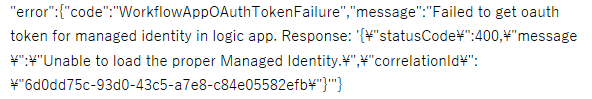
Does anyone know about WorkflowAppOAuthTokenFailure error? Any possible misconfigurations?