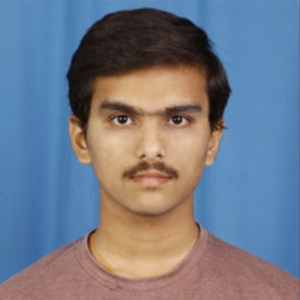By default, Azure retains Activity Logs for 90 days. If you need to retain them longer, you can export the logs to a Storage Account, Event Hub, or Log Analytics Workspace.
Yes — when exporting or downloading activity logs at the resource group level, the export includes activity logs for all resources within that group. There's no need to export logs individually for each resource.
To export:
- Navigate to the Resource Group.
- Select Activity Log.
- Click on the Export Activity Logs button.
- Choose your desired export destination (e.g., Storage Account in your case).
If you want to retain logs without incurring additional costs, consider configuring azure storage account lifecycle management policy to either delete or archive logs that are older than your preferred retention period. Refer to link below
Please let me know if you face any challenge here, I can help you to resolve this issue further
Provide your valuable Comments.
Please do not forget to "Accept the answer” and “upvote it” wherever the information provided helps you, this can be beneficial to other community members.it would be greatly appreciated and helpful to others.