Hi Jim Clancy,
When migrating a legacy domain controller with file shares, Microsoft Entra and Microsoft Intune serve different purposes, and the best choice depends on your specific needs:
Microsoft Entra
Identity and Access Management: Entra focuses on managing identities and access permissions for users and devices. It includes capabilities like Entra ID, which is essential for secure access to applications and resources.
File Share Access: Entra can help manage access to file shares by controlling who can access them and under what conditions.
Microsoft Intune
Device and Application Management: Intune is designed for managing devices and applications. It allows you to securely manage iOS, Android, Windows, and macOS devices.
User Profiles: Intune can manage user profiles and settings on devices, ensuring that users have the necessary configurations and access to resources.
For access management of file shares, Microsoft Entra is likely the better choice because it specializes in identity and access management.
For managing user profiles and device settings, Microsoft Intune would be more appropriate.
For more information:
https://learn.microsoft.com/en-us/intune/intune-service/fundamentals/role-based-access-control
https://answers.microsoft.com/en-us/msoffice/forum/all/whats-difference-between-microsoft-entra-and/5c96ff90-dbc5-4592-a985-4723b9c2cbc9
Please do not forget to "Accept the answer” and “up-vote” wherever the information provided helps you, this can be beneficial to other community members.
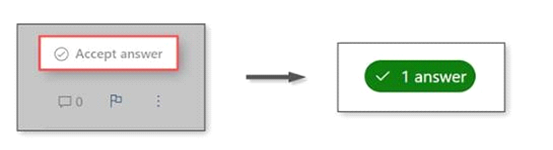
If you have any other questions or are still running into more issues, let me know in the "comments" and I would be glad to assist you.