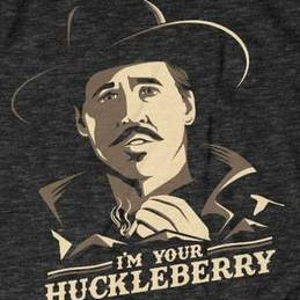If you don’t already have an organization, you can create a Microsoft Entra ID (formerly Azure AD) tenant for free.
- Go to the Azure portal and navigate to Microsoft Entra ID.
- Click Create a tenant and follow the steps to set up a new tenant.
- Once the tenant is created, you can add your personal email as a user in this tenant.
After creating the tenant, associate your Azure subscription with it:
- Go to the Subscriptions blade in the Azure portal.
- Select your subscription.
- Click Change directory and select the new tenant you created.
If the issue persists, open a support request through the Azure portal to escalate your issue.