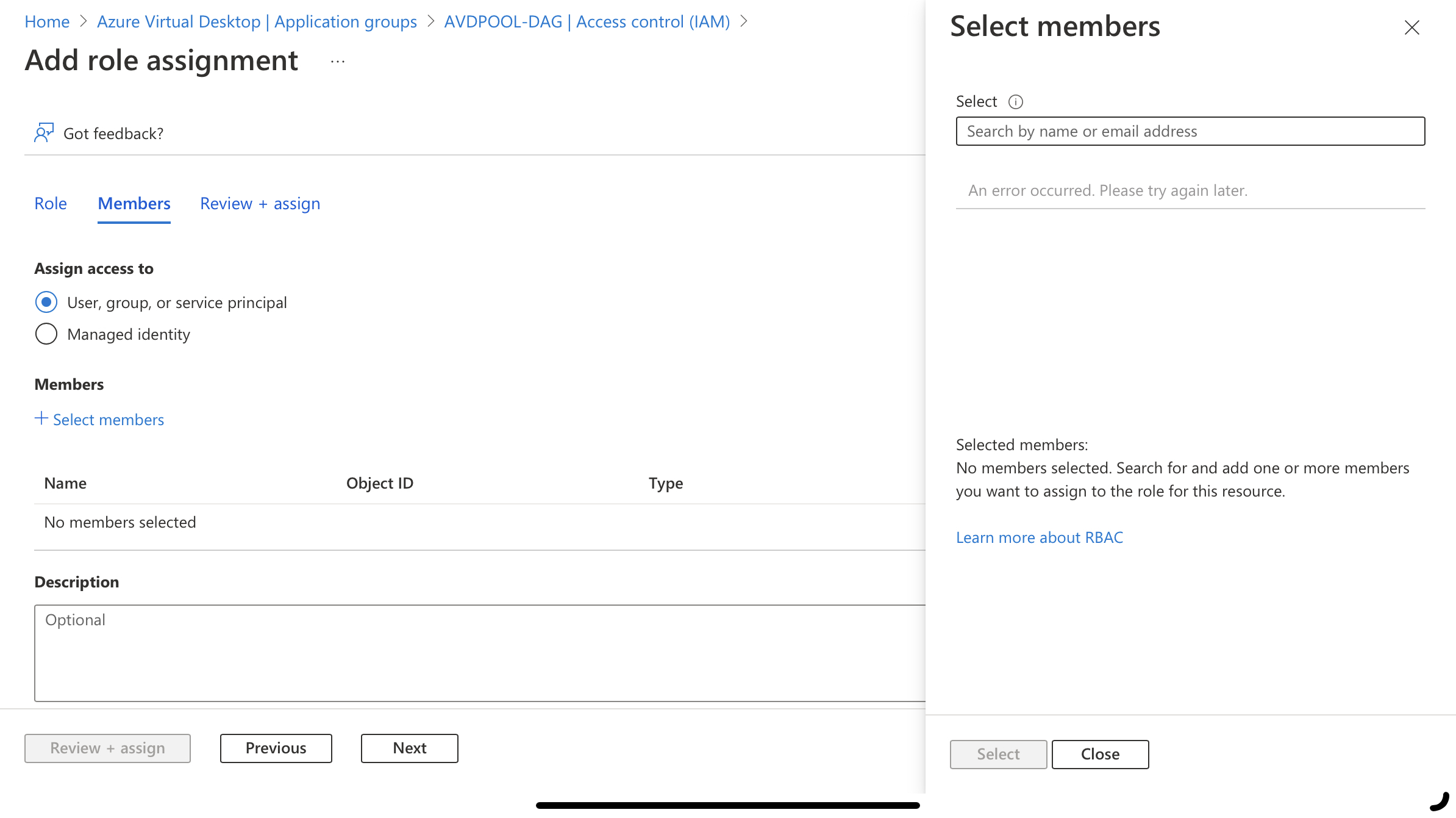@Sam H
Thank you for following up on this and for providing more details on your issue!
When it comes to adding a role assignment to a Resource Group or Resource within your Azure subscription, you'll be leveraging Azure role-based access control (Azure RBAC). For your specific situation, your user must have Microsoft.Authorization/roleAssignments/write permissions, such as User Access Administrator or Owner, in order to assign roles. When it comes to you being a Global Administrator, this is strictly related to Azure AD Roles. For more info - How the roles are related.
In order to troubleshoot and resolve your issue, you'll have to check your IAM permissions, either at the Resource Group (AVD) or Resource (AVDPOOL-DAG or HawkAVD) level where you're trying to assign the Virtual Machine User Login role.
- From your Resource Group or Resource,
select Access Control (IAM).
- Select the
View my Access button or Role Assignments tab to view your user's permissions
- Confirm you're either a User Access Administrator, Owner, or have a role with the
/roleAssignments/write permissions permission.

Additional Link:
Assign Azure roles using the Azure portal
- If you're still having issues, can you share a screenshot of your IAM permissions (Keeping in mind PII)?
- Are you able to assign IAM permissions within different Resource Groups?
- Do you own this Subscription or is this a shared subscription?
If you have any other questions, please let me know.
Thank you for your time and patience throughout this issue.
----------
Please remember to "Accept Answer" if any answer/reply helped, so that others in the community facing similar issues can easily find the solution.