I was getting these errors until I've turned off add blocker.
Application Insights Error Retrieving Data
Application Insights intermittently refuses to show operation details and exception counts, especially if the request window timeline is filtered.
I'm finding the frequency of this is increasing and it's really frustrating when I need quick answers to a production issue.
The Edge console shows a series of 401 errors.
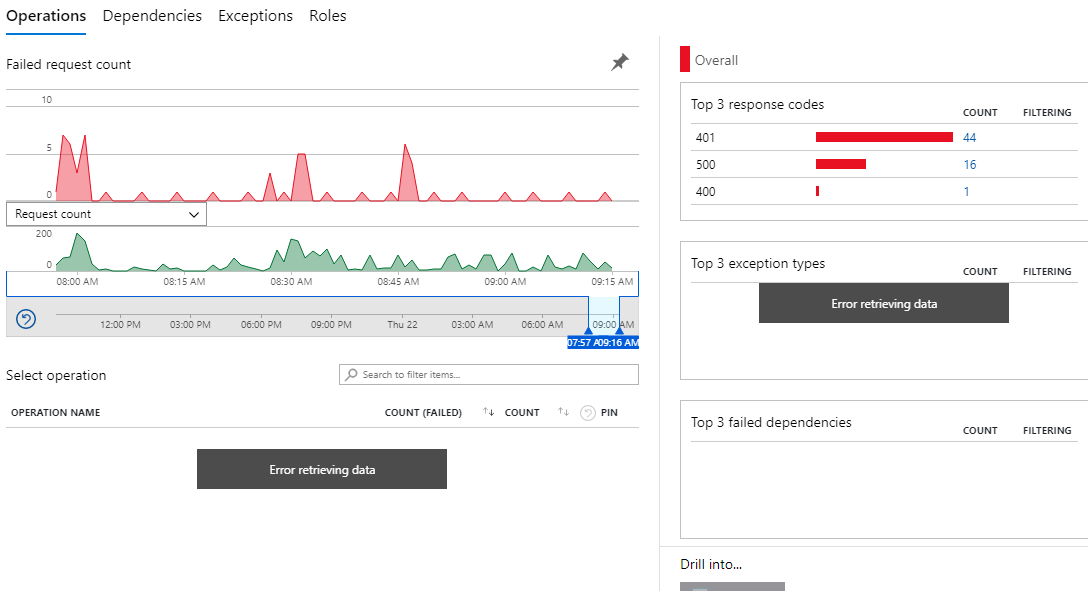
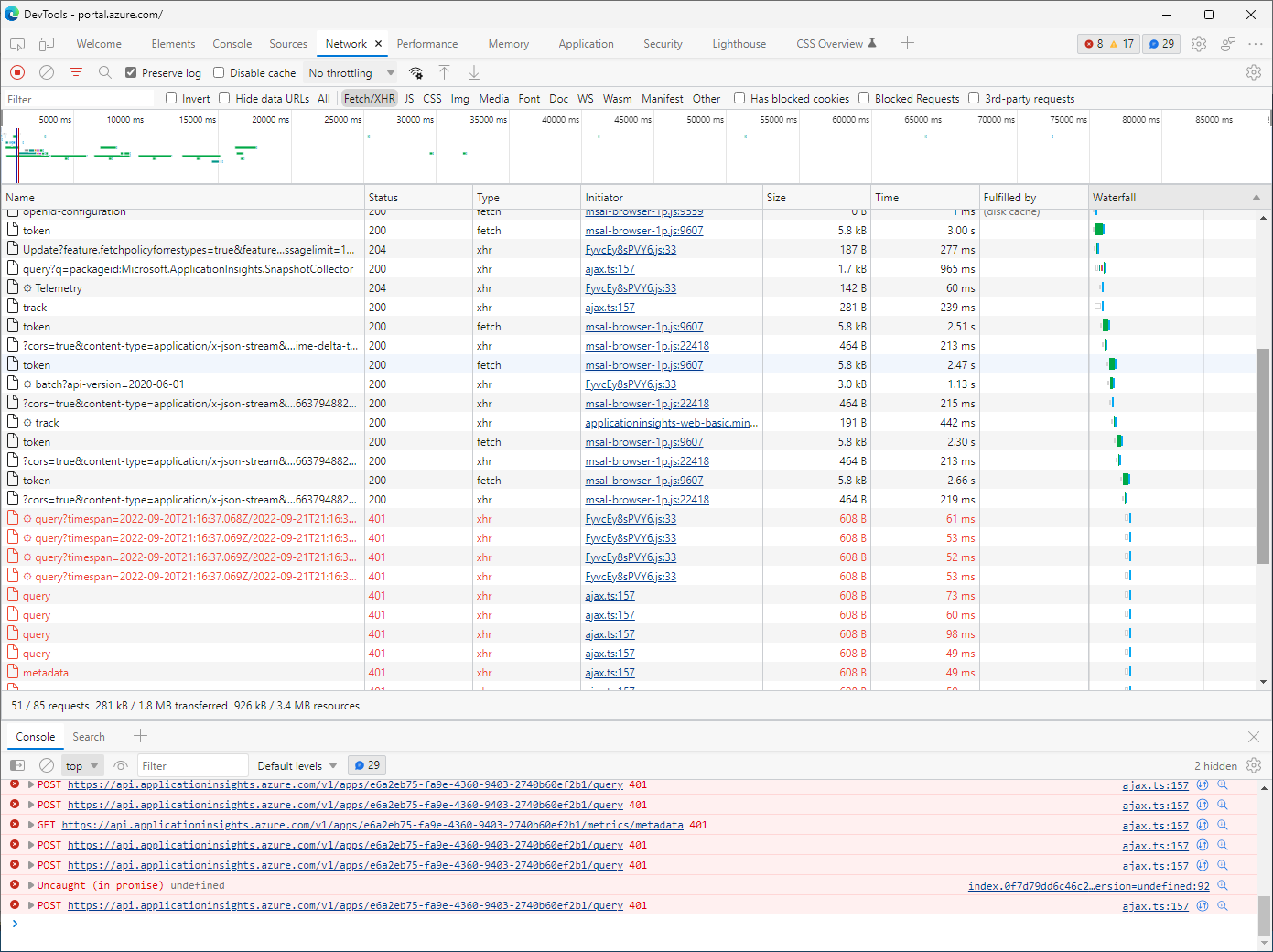
Azure Monitor
2 answers
Sort by: Most helpful
-
-
 Maxim Sergeev 6,586 Reputation points Microsoft Employee
Maxim Sergeev 6,586 Reputation points Microsoft Employee2022-09-22T20:50:23.823+00:00 Hi there,
Basically, the 401 (Unauthorized) status code indicates that the request has not been applied because it lacks valid authentication credentials for the target resource.
So, it looks like your browser session uses an expired token, or the telemetry (data itself) of app insights is stored in a linked log analytics workspace where you don't have enough permissions.
